
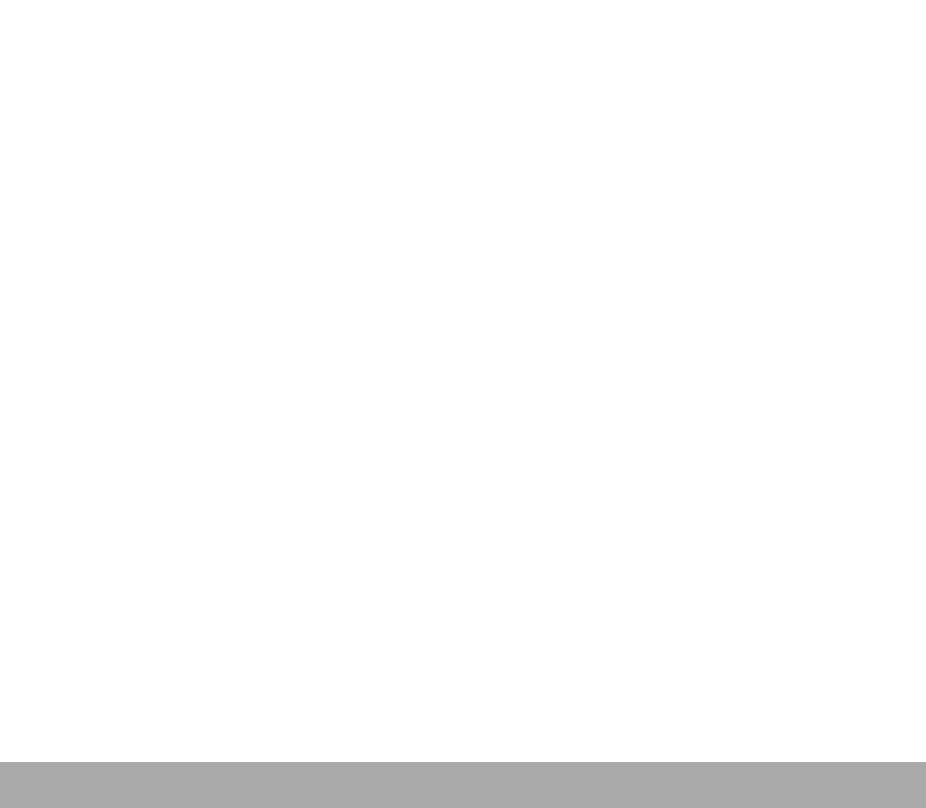
Assistance When and Where you Need It
We offer remote assistance in case-by-case situations. If you were sent here by one of our technicians, click the download link on the right to go straight to the remote support client. If you would like to request remote assitance, please visit the Contact Us page and reach out to us to see if we can assist you. Some computer problems cannot be solved remotely, and we need to diagnose each system to determine the best course of action.
Additional Instructions and Notes
After downloading the TeamViewer QuickSupport application, you must run it, and then the program will provide you with a temporary ID and a Password. We need both to be able to access your machine. Provide this information to the Technician and we will be able to see and interact with your computer remotely. Please follow any and all instructions and try not to move your mouse or press any keys unless you are prompted to do so, as this may disrupt the technician.
Please note that when your remote session is closed, we no longer have access to your machine as the Password provided by the program is immediately changed when the connection is terminated.

Our Gardner Location:
325 N. Moonlight RdGardner, Kansas 66030
Open Monday-Friday 10AM-6PM
Open Saturday 10AM-4PM
Closed Sundays
(913) 599-4335 (Option 3)
Click the map for an interactive view.

Site design and content © 2016 American Computers LLC


